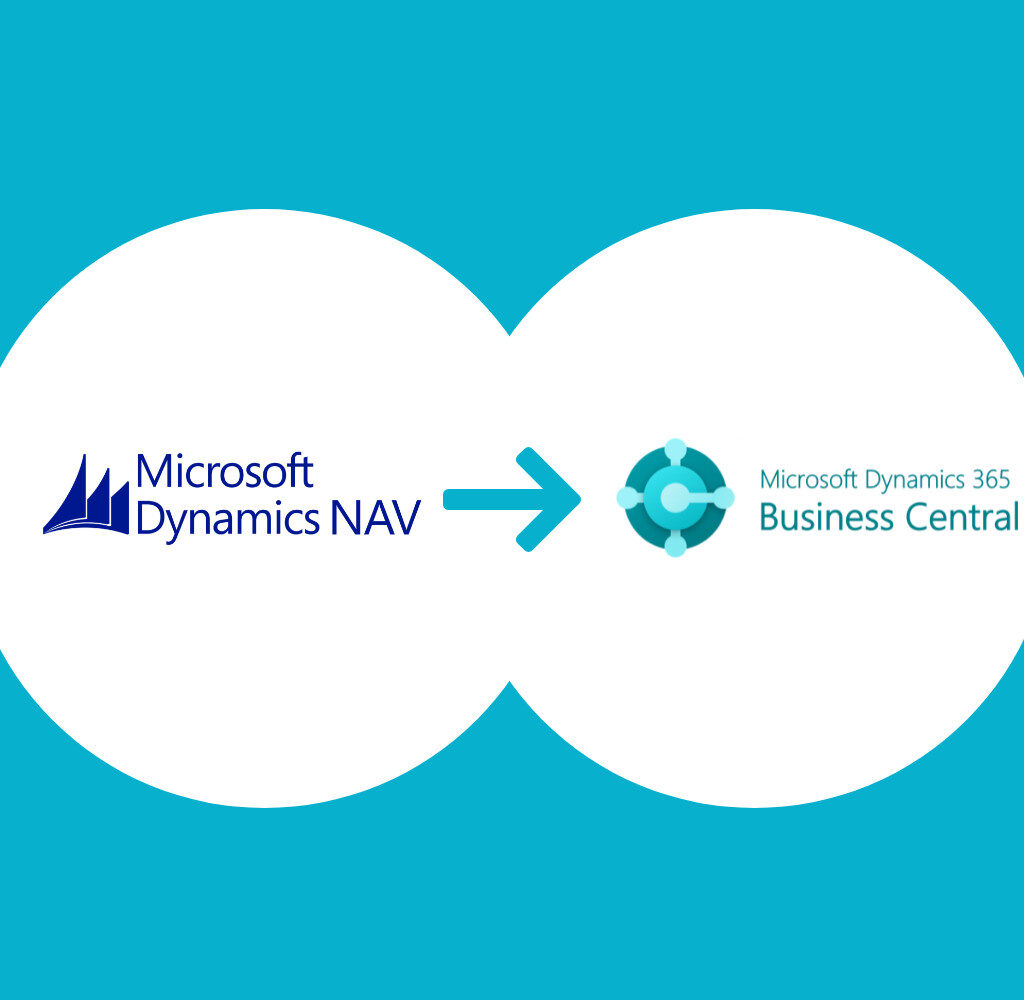Connecting your webshop to Microsoft Dynamics 365 can provide a range of benefits for your business, including improved data management, streamlined operations, and enhanced customer experiences. In this blog post, we will look at how to connect Microsoft Dynamics 365 to your webshop, and explore some of the key benefits and considerations of doing so.
What is Microsoft Dynamics 365?
Microsoft Dynamics 365 is a cloud-based enterprise resource planning (ERP) and customer relationship management (CRM) platform that provides businesses with a range of tools and features for managing their operations, including financial management, supply chain management, and customer relationship management. Dynamics 365 integrates with a range of other Microsoft products and services, including Office 365, Power BI, and Azure, to provide a seamless and integrated experience for users.
What is WooCommerce?
WooCommerce is an open-source e-commerce plugin for WordPress, which allows users to easily create and manage an online store on their WordPress website. WooCommerce is customizable, easy to use, and offers a range of features and integrations, making it a popular choice for small to medium-sized businesses looking to sell products or services online.
Benefits of Connecting Microsoft Dynamics 365 and WooCommerce
There are several key benefits to connecting your WooCommerce webshop to Microsoft Dynamics 365, including:
Improved data management: you can easily synchronize and manage your customer, product, and order data between the two systems. This can help reduce errors and ensure that your data is accurate and up-to-date, improving decision-making and operational efficiency.
Streamlined operations: Connecting your WooCommerce webshop to Dynamics 365 can help to streamline your business operations by allowing you to manage different aspects of your business, such as sales, inventory, and customer relationships, from a single platform. This can reduce the need for manual data entry and help to improve productivity and efficiency.
Enhanced customer experiences: you can provide your customers with a seamless and personalized shopping experience. For example, you can use Dynamics 365 to manage customer data, including contact information and purchase history, which can be used to provide personalized product recommendations and targeted marketing campaigns.
Increased flexibility and scalability: Connecting your WooCommerce webshop to Dynamics 365 can provide your business with increased flexibility and scalability, as you can easily add new features and integrations to your online store as your business grows.
How to Connect Microsoft Dynamics 365 and WooCommerce
To connect your webshop to Microsoft Dynamics 365, you will need to use a third-party integration solution, such as WooCommerce 365. This solution provides tools and features for synchronizing data between Dynamics 365 and WooCommerce and can be easily set up and configured to suit your business needs.
Here are the steps for connecting your webshop to Microsoft Dynamics 365 using Dynamics 365 Business Central:
Install the Dynamics 365 Business Central connector for WooCommerce: The first step is to install the Dynamics 365 Business Central connector for WooCommerce on your WordPress website.
Configure the connector settings: Once the plugin is installed, you will need to configure the connector settings to connect your WooCommerce webshop to Dynamics 365. This will involve providing your Dynamics 365 login credentials and specifying which data you want to synchronize between the two systems.
Set up the synchronization schedule: The next step is to set up a synchronization schedule to ensure that your data is regularly updated between Dynamics 365 and WooCommerce. You can choose to synchronize data on a daily, weekly, or monthly basis, or you can set up a custom schedule to suit your business needs.
Test the connection: Once you have configured the connector and set up the synchronization schedule, it is a good idea to test the connection to ensure that it is working properly. You can do this by manually triggering a synchronization and checking that the data is being transferred between Dynamics 365 and WooCommerce as expected.
Considerations for Connecting Microsoft Dynamics 365 and WooCommerce
While connecting your WooCommerce webshop to Microsoft Dynamics 365 can provide a range of benefits for your business, there are also some considerations that you should keep in mind. These include:
Cost: Using a third-party integration solution to connect Dynamics 365 and WooCommerce can incur additional costs, such as subscription fees or one-time setup fees. It is important to carefully consider the costs involved and how they will impact your budget before making a decision.
Data security: When connecting your WooCommerce webshop to Dynamics 365, you will be transferring sensitive customer and business data between the two systems. It is essential to ensure that this data is secure and protected from unauthorized access or breaches.
Complexity: Connecting Dynamics 365 and WooCommerce can be a complex process, especially if you are not familiar with the technical aspects of integration. It is important to consider whether you have the necessary resources and expertise in-house, or whether you will need to hire a third party to assist with the integration.
In conclusion, connecting your WooCommerce webshop to Microsoft Dynamics 365 can provide a range of benefits for your business, including improved data management, streamlined operations, and enhanced customer experiences. While there are some considerations to keep in mind, the benefits of connecting the two systems can far outweigh the costs and complexity involved. By using a third-party integration solution, such as Dynamics 365 Business Central or One Connection, you can easily connect your WooCommerce webshop to Dynamics 365 and start realizing the benefits of a seamless and integrated online retail experience.