2023 Q1 release (1.2.0.6)
We are thrilled to announce the latest release of our Woocommerce integration for Business Central. This new release comes packed with several features that will
Let’s start by looking at why you might want to move from Dynamics NAV to Business Central in the first place. While Dynamics NAV is still widely used by small-to-medium businesses, its origins are showing, and it’s getting long in the tooth. Microsoft released the current version in 2013, and though they will continue supporting it until 2023 (with many customers staying on), they aren’t developing new features for it anymore. In fact, due to changes made in October 2018, Microsoft isn’t allowing new customers to use this older software platform, instead of pushing them toward Business Central as a replacement option.
If you’re one of those customers who have been holding off on switching to Business Central because you’ve been comfortable with your current business software setup using Dynamics NAV so far—or if you’re just now learning about those changes and wondering what this means for your business—let’s take a look at some key reasons why moving over may make sense for your company. The main reason is that while essentially serving as an updated version of Dynamics NAV, Business Central has several newer functionalities that add up to quite a few improvements across various areas of operation within an organization.
Business Central is a cloud-based product, so it’s accessible anytime, anywhere—and that includes on your mobile device. Whether you’re at a trade show or travelling to your office in Los Angeles or London, you’ll always have access to the same information with Business Central.
It’s easier to use and maintain. Business Central is based on the familiar Microsoft Office 365 platform, so it provides a user experience similar to other Microsoft products like Outlook, Word and Excel. You already know how they work and can easily navigate through Business Central as well.
We all know that the cloud is a more flexible, scalable option than on-premise software. This has been proven true in a wide range of industries and segments—and Microsoft Dynamics NAV to Business Central migration is no exception. If you’re using an older version of NAV, or maybe even an unsupported version, it’s time to make the switch to Business Central. Why? Let’s find out!
Business Central offers new technology and business benefits
As a modern, cloud-based digital solution, Business Central can provide your organization with a platform that delivers the following key benefits to help you achieve more:
Dynamics NAV is a business solution that has been around for over 30 years, but that doesn’t mean it’s going to be around forever. Microsoft will continue to support the product and partner resources through 2028, but then what? By moving your business to Business Central now, you’ll ensure you don’t have to worry about migrating again down the road—and make sure you don’t get left behind.
Plus, with Business Central offering more features and functionality than its predecessor, there are many reasons why making the switch sooner rather than later is in your best interest. In the meantime it is always possible to connect your Microsoft Dynamics 365 Business Central with WooCommerce using WooCommerce 365.
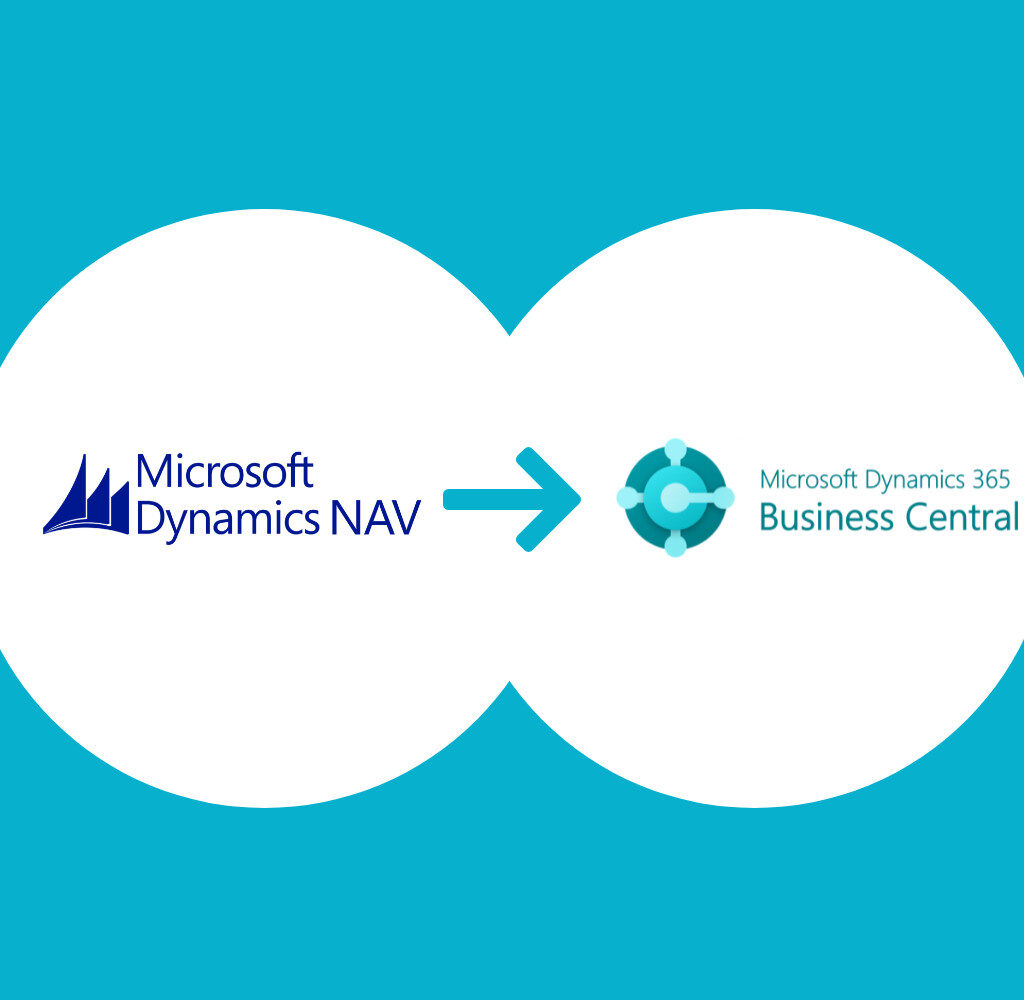
We are thrilled to announce the latest release of our Woocommerce integration for Business Central. This new release comes packed with several features that will
Connecting your webshop to Microsoft Dynamics 365 can provide a range of benefits for your business, including improved data management, streamlined operations, and enhanced customer